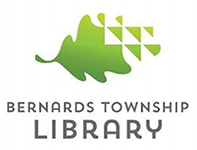This item's loan length is up to 2 weeks. You must be age 18 or older to check out this item. Click to preview the Borrower's Agreement.
Included in this kit:
- Fujifilm Instax Link wide film smartphone printer with strap
- Hard travel case
- User’s guide
- USB cable for charging
- Stand for printer
Borrow the Instax Wide printer for your next event. Download a free app to your phone and use it to add editable templates, add text QR codes and more to customize your pictures. Press print and see the images develop while you watch!
Quick Start Instructions for Instax Link Wide Smartphone Printer:
- Download free INSTAX LINK Wide App from the Apple App Store or Google Play Store.

- Press and hold the Instax power button on top of the printer for approximately one second to turn the printer on.
- In your phone’s settings, turn on Bluetooth and connect to printer.
- Open app and follow instructions to select, edit and print photos.
- Please power off printer when not in use.
Note: Photos will be white when they come out of printer. Image develops slowly.