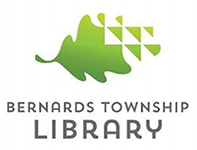This item's loan length is up to 2 weeks. You must be age 18 or older to check out this item. Click to preview the Borrower's Agreement.
Included in this kit:
- Plustek photo scanner (ePhoto Z300)
- Power adapter
- USB cable
- USB-C adapter
- DVD
- Calibration sheet
- Cleaning cloth
- Quick start guide
- Plustek carry case
Instructions:
You must use a desktop or laptop computer.
- Plug in scanner and connect to your computer via USB or USB-C with adapter.
- Install the product software package from the included CD or download from ePhoto.
- Once software is installed, restart computer. A restart is required for software to work properly.
- Launch Plustek ePhoto. The LED light on the scanner should turn blue when the program opens.
- Insert photo or document face down into the scanner.
- Double click photo in software to edit or click "Save" icon to save files to folder of your choosing.