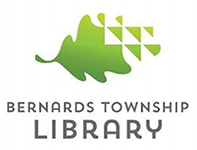Access thousands of digital magazines - like The New Yorker, Women's Health, Vanity Fair, and US Weekly - using your browser or using the Magzter Library app for Android or iOS. Includes publications in 40+ languages.
Using a Browser:
- Go to https://library.magzter.com.
- Click on Continue with Library Card.
- Enter your email address. You then will be emailed a 4-digit OTP code.
- Enter the 4-digit OTP code you received by email.
- Search for Bernards Township Library and selected it from the list. Then enter your BTL card number.
- Start reading!
Using the Magzter Library App:
- Install the Magzter Library app from the Apple Store or the Google Play Store. (Please be sure to choose the "Magzter Library" app not the standard "Magzter" app).
- Click on Continue with Library Card.
- Enter your email address. You then will be emailed a 4-digit OTP code.
- Enter the 4-digit OTP code you received by email.
- Search for Bernards Township Library and selected it from the list. Then enter your BTL card number.
- Start reading!